This guide will explain how to install maps in Tribes Vengeance.
Before explaining how to install the maps, it is important to know that Tribes Vengeance maps consist out of two files:
-
A .tvm file. As you might have guessed, tvm stands for Tribes Vengeance Map.
- This is the actual map file and needs to be places in the
.../VUGames/Tribes Vengeance/Content/Mapsfolder.
- This is the actual map file and needs to be places in the
-
A .mopp file. This is a file, which contains extra ‘information’ about a specific map.
- This file needs to be placed in the
.../VUGames/Tribes Vengeance/Content/HavokDatafolder.
- This file needs to be placed in the
It is imporatant to note that not all maps have both files! All maps must have a .tvm file, but in some cases there is no .mopp file.
Now that we know which files are involved and where they need to be placed, we can walk through the steps needed to install them:
- First, you obviously need to download the maps.
-
Most map packs will consist as a .exe file. This is an executable file, which you must run.
-
After running the file, you must specify your
.../VUGames/Tribes Vengeancefolder and the installer will install the files to their correct positions.-
However, it is highly recommended to manually check if the installation was succesful. Simply go to the respective folders and see if the files are there.
-
If the installation was succesful, you can stop at this point! In case it was not, please continue following the steps.
-
If, for whatever reason, the installation was not succesful, you will need to extract the files manually. This can be done by following these steps:
-
-
Right click the .exe file and select Open with WinRAR
- It does not have to be WinRAR, it can also be 7ZIP, etc.
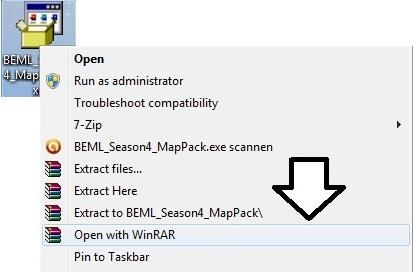
- Inside you will find a Content folder, containing the Maps and HavokData subfolder.
- Extract the Content map into your
.../VUGames/Tribes Vengeancefolder