On this page you will find out how you can let your game run smoother.
- Browse to your
../VUGames/Tribes Vengeance/Program/Binfolder and find yourTV_CD_DVD.inifile. - Open the file by using a text editing program, like notepad.
- Find the following, by using CTRL + F:
[Engine.GameEngine] - Set
CacheSizeMegs=56toCacheSizeMegs=[GRAPHICAL PROCESSING UNIT RAM / 2]
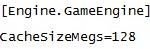
With “Graphical processing unit ram” we mean the amount of memory your graphics cards have. Does your GPU have 1GB memory, then use 516 as value. Does your graphics card have 2GB, use 1024 and so on.